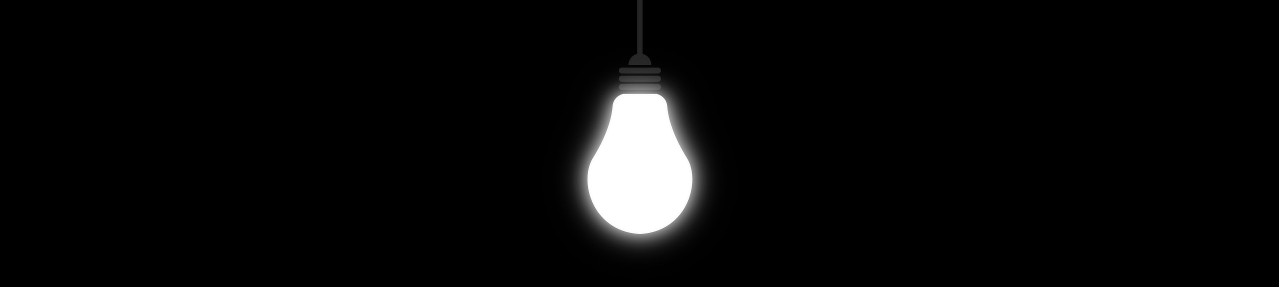Dans le même répertoire que le fichier d’installation d’ULtraVNC il faut créer les fichiers script suivant :
start.cmd
@echo off :declare variabes set random03=%random%
:copy all files to temp local location cd %userprofile% md "%temp%\%random03%\" copy "\\server\ClientApps\UVNC105\*.*" "%temp%\%random03%\" cd "%temp%\%random03%\" InstallUVNC.cmd exit
installuvnc.cmd
@echo off :install uvnc echo Installing Ultra VNC... UltraVNC_105_Setup_W32.exe /silent /loadinf="uvncinstall.inf" /log echo. echo Copying Encryption Files... echo. copy MSRC4Plugin.dsm "%programfiles%\UVNC" /y copy rc4.key "%programfiles%\UVNC" /y echo. echo Copying Configuration Files... echo. copy ultravnc.ini "%programfiles%\UVNC" /y echo. echo Starting Service... echo. net start uvnc_service echo. echo Program Installed. echo. :remove temp files cd %userprofile% del "%temp%\%random03%\*.*" /q rd "%temp%\%random03%" :pause exit
uvncinstall.inf
[Setup] Lang=en Dir=C:\Program Files\UVNC Group=UltraVNC NoIcons=0 SetupType=server Components=ultravnc_server Tasks=installservice