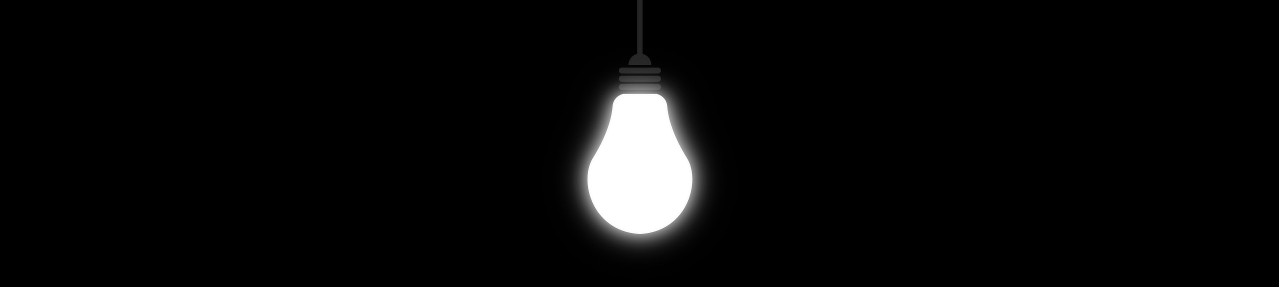Ca se trouve ici : http://www.msfn.org/board/topic/120444-how-to-install-windows-from-usb-winsetupfromusb-with-gui/
Catégorie : XP
Unattend, Windows, XP
Unattended install et slipstream Office 2003 et 2007
by Cyril • • 0 Comments
Pour intégrer les service Pack et mise à jour au cd d’install d’office XP/2003/2007 : Office Integrator Pour automatiser l’install : Office 2003, il faut utiliser ORK Office Ressource Kit http://unattended.msfn.org/unattended.xp/view/web/50/ Office 2007, il faut l’installer avec des options particulières:…
Unattend, vnc, Windows, XP
Unattended install UltraVNC105
by Cyril • • 0 Comments
Dans le même répertoire que le fichier d’installation d’ULtraVNC il faut créer les fichiers script suivant : start.cmd @echo off :declare variabes set random03=%random% :copy all files to temp local location cd %userprofile% md « %temp%\%random03%\ » copy « \\server\ClientApps\UVNC105\*.* » « %temp%\%random03%\ » cd « %temp%\%random03%\ »…
Unattend, Windows, XP
Unattended install diverses
by Cyril • • 0 Comments
Voici quelques exemples d’application qui s’installe de manière « silencieuse » : 7Zip : « 7Zip.exe /S » Acrobat Reader : « AdbeRdr.exe /SAll
DriverPacks, nLite, RyanVM, Unattend, Windows, XP
Unattended XP install
by Cyril • • 0 Comments
Il s’agit de modifier un CD d’installation de XP pour rendre l’installation des PC plus rapide et facile. Il y a plusieurs étapes à suivre : Copier le contenu du CD d’installation dans un répertoire. Le contenu de ce répertoire…