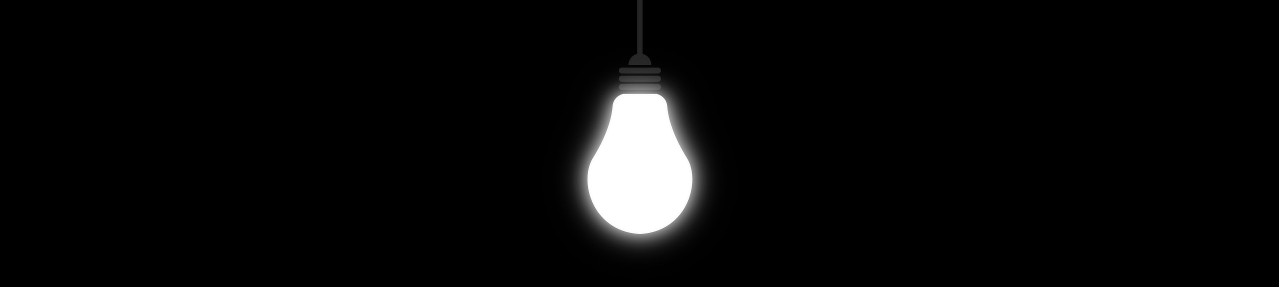http://doc.ubuntu-fr.org/scribus
http://wiki.scribus.net/canvas/Prise_en_main_de_Scribus
http://wiki.scribus.net/canvas/Get_Started_with_Scribus
Imprimer au format livre :
http://wiki.scribus.net/canvas/How_to_make_a_booklet
Method A-1: using psutils only
1) Change the document format to postscript:
pdf2ps file.pdf
This creates a postscript file named ‘file.ps’
2) Change the order of the pages:
psbook -s16 file.ps fileA.ps
Where 16 is the number of pages that your document has. It should be a multiple of four.
3) Arrange the pages so two logical pages are printed on one physical sheet:
psnup -2 -w21cm -h16.3cm -W10.5cm -H16.3cm fileA.ps fileB.ps
Which arranges two logical pages of the size 105x163mm on a sheet of the size 210x163mm. If you have different page sizes, then simply change the dimensions. (Take a look to the man page of psnup) You can alternatively use the -p and -P flags to indicate page sizes:
psnup -2 -pa4 -Pa5 fileA.ps fileB.ps
which will take two A5 pages and put them on A4 paper.
4) Transform it back to pdf:
ps2pdf fileB.ps
This creates the file ‘fileB.pdf’.
5) Print ‘fileB.pdf’ with the program of your choice.